npm install highcharts --save
npm install highcharts-angular --save
add high chart as component and def at declarations
import { HighchartsChartModule } from 'highcharts-angular';
@NgModule({
declarations: [
AppComponent,
],
imports: [
BrowserModule,
commonModule,
HighchartsChartModule
],
providers: [],
bootstrap: [AppComponent]
})
export class AppModule { }
<highcharts-chart
[Highcharts] = "highcharts"
[options] = "chartOptions"
style = "width: 100%; height: 400px; display: block;">
</highcharts-chart>
import * as Highcharts from 'highcharts';
@Component({
selector: 'app-highchart',
templateUrl: './highchart.component.html',
styleUrls: ['./highchart.component.less']
})
export class HighchartComponent implements OnInit {
constructor() { }
ngOnInit(): void {
}
highcharts = Highcharts;
chartOptions: Highcharts.Options = {
title: {
text: 'Average Temprature',
},
xAxis: {
title: {
text: 'Tokyo',
},
categories: [
'Jan',
'Feb',
'Mar',
'Apr',
'May',
'Jun',
'Jul',
'Aug',
'Sep',
'Oct',
'Nov',
'Dec',
],
},
yAxis: {
title: {
text: 'Temprature',
},
},
series: [
{
data: [
7.0, 6.9, 9.5, 14.5, 18.2, 21.5, 25.2, 24.4, 19.3, 16.0, 18.4, 17.9,
],
type: 'spline', // type:'bar', type:'pie' , type: 'spline',
},
],
};
}
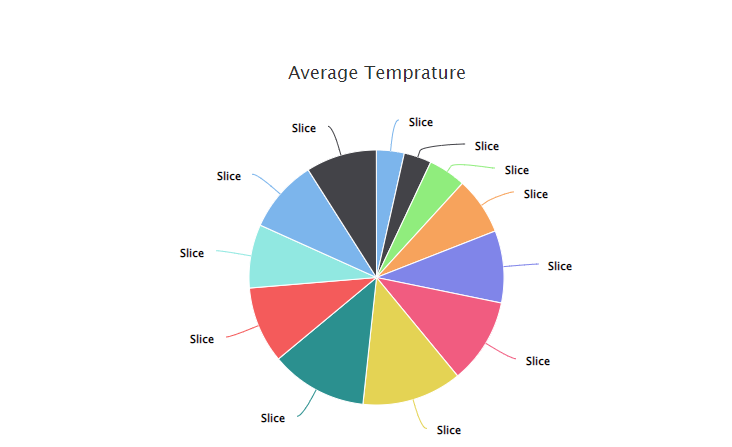

No comments:
Post a Comment