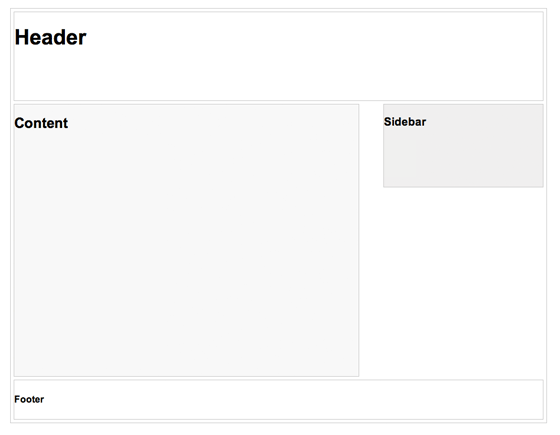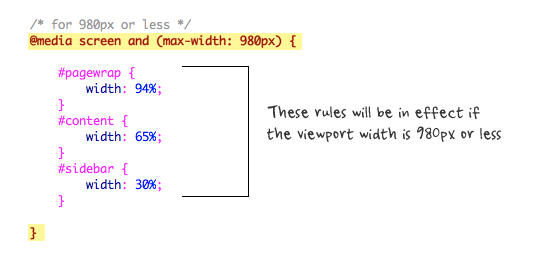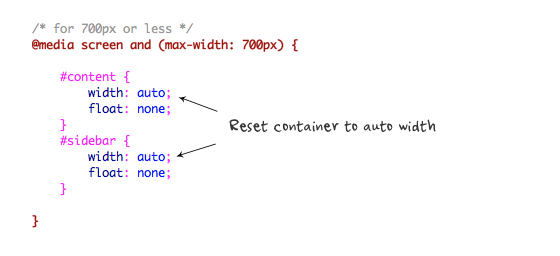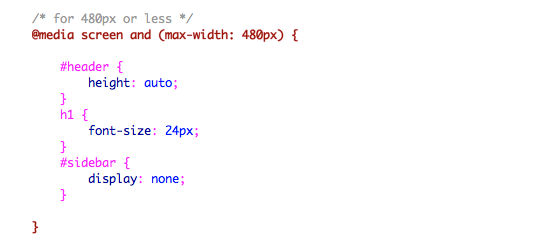HTML5 Game Engine and Framwork :
http://techslides.com/html5-game-engines-and-frameworks/
http://www.html5gamedevelopment.com/html5-engines
If you are creating HTML5 games, it makes a lot of sense to start out
with some game engine or framework. The good news is that there are
many free HTML5 game engines and frameworks out there, from very minimal
to pretty complex. Below I will cover some of the most popular HTML5
game frameworks and I will also cover particle systems, game tutorials,
examples, and demos. To start, I think it makes a lot of sense to take a
step back and watch these
slides on HTML5 game development.
So, let’s get right into the list of the best engines and frameworks for HTML5 games:
EnchantJS – is a
HTML5/JavaScript Based Game Engine with many features like Object
Direction, Asynchronous Processing, Plugin Expansion, and Visual
Material. Guts Rodsavas has a great article on
making a simple HTML5 game with Enchant.js.
Impact – a JavaScript Game Engine that allows you to develop stunning HTML5 Games for desktop and mobile browsers. Check out this
car racing game built with Impact.
Crafty – JavaScript HTML5 Game
Engine that is small in size but has great features like collision
detection, sprite map support, and much more. Here is a good
intro to Crafty
Pulse – 2d JavaScript Game and Graphics Engine with some cool demos.
Phaser – a light-weight 2D game framework for making HTML5 games for desktop and mobile browsers.
MelonJS – a lightweight HTML5 game engine with a great feature list.
LimeJS – HTML5 game framework for modern touchscreens and
desktop browsers. Pablo Farias Navarro has a
great tutorial on building a game with limejs.
Isogenic Game Engine – a very advanced 2d and isometric HTML5 game engine. Check out their demos for the Angry Birds clone.
Cocos2d Game Engine – a 2D game/graphics engine based on
cocos2d for iPhone but designed to run in the web browser.
PlayN – a
cross-platform game abstraction library for writing games that compile
to many different platforms (HTML5, iOS, Flash, etc). Chrome version of
Angry Birds was written using PlayN.
Canvas Game Engine – minimal game engine with some cool examples.
Quintus – an easy and fun JavaScript HTML5 game engine for mobile, desktop and more.
Coquette – a micro framework for JavaScript games.
Greensock – awesome JavaScript animation framework.
Physics – a two-dimensional port into JavaScript of the popular Traer Physics Library from Processing.
Cube Engine – 3D engine completely written in HTML5 without OpenGL.
Phoria 3D – a JavaScript library for simple 3D graphics on a canvas 2D renderer (without WebGL).
Box2DJS – a JavaScript port of Box2D Physics Engine built on Prototype. There is a great
tutorial on writing a game with Box2D from tutsplus. Personally, I prefer the
jQuery version of Box2D. We also have the
Box2DFlash port to javascript and
boxbox, a fun and simple framework for making games with the box2d physics engine.
3D and WEBGL Game Engines
Babylon JS – JavaScript framework for building 3D games with HTML 5 and WebGL.
Goo Engine – uses the WebGL standard to utilize the graphics hardware to the max.
Gladius – a 3D
game engine which includes an entity/component framework, WebGL graphics
rendered with CubicVR.js, and 2D physics based on box2d.js.
Three.JS – a popular JavaScript 3D library with great documentation and awesome demos.
CubicVR 3D Engine – open-source 3D Engine with many cool examples. Just checkout this
cubicvr demo.
GLGE – a javascript library intended to ease the use of WebGL
copperlicht – a fast WebGL JavaScript 3D Engine.
Gamma – a new Javascript library
which can be used to create 2.5D platform games for a web browser using
the power of HTML, JavaScript, CSS and WebGL.
PhiloGL – from SenchaLabs is a WebGL Framework for Data Visualization, Creative Coding and Game Development.
SceneJS – an open-source 3D engine for JavaScript which provides a JSON-based scene graph API on WebGL
curve3d – an open-source cross-browser 3D engine written in pure JavaScript.
C3DL – a Canvas 3D JavaScript library that will make it easier to write 3D applications using WebGL.
x3dom – a framework for integrating and manipulating X3D scenes as HTML5/DOM elements
Pre3d – a JavaScript 3d rendering engine
JS3D – a library which allows you to have interactive 3d objects on your website, such as the spinning cube at the top of the page.
I also really like the
OSG.JS WebGL framework but I would not really call it a game framework.
SpiderGL is pretty cool and I really liked these
webgl samples.
Play Canvas – a professional 3D game engine and hosted platform. Just checkout their
demo of Doom 3 Monsters dancing Gangnam Style.
voxeljs – an open source voxel game building toolkit for modern web browsers.
Pixi.js – 2D webGL and canvas renderer.
Game Tutorials and Examples
Build New Games has some
great information on developing HTML5 games and if you are thinking
about mobile, I definitely recommend reading their
mobile game primer,
DOM Sprites, and
Particle Systems From the Ground Up. Andres Pagella also has a great article on
particle systems in HTML5 Canvas. I also recommend reading about
CSS Tricks for HTML5 Canvas Games, using
texture atlasing,
requestAnimationFrame, and
optimizing your game loop.
If you are looking for complete tutorials on building games from scratch, I really liked this simple
racing game tutorial and
building a sea battle game with HTML5 APIs. I also highly recommend checking out these
game development tutorial links from Game From Scratch. Finally, here is a great list of
HTML5 game tutorials from Bashookah. And, here is a list of more great HTML5 game tutorials:
Developing mobile games without UIWebView
Building a first person shooter game with webgl and three.js
Making a Speedy HTML5 Game
Building a tank shooting game with threejs, backbone, and GLSL
Detailed tutorial on building a Ping Pong Game with HTML5 Canvas and Sounds
Old Snake game on CSSDeck
Easy-to-implement, customizable virtual game controller for HTML5 games
HTML5 snake game with source code walkthrough
Tiny Platformer game on HTML5 Canvas with source code
Final Thoughts
If you are building any of these games using NodeJS, I recommend checking out
Pomelo,
a fast, scalable game server framework for node.js. If you are looking
for a platform to build and deploy your HTML5 Game, I recommend
checking out
StackMob,
Fat Fractal,
Parse,
Kinvey or
Turbulenz. Also, Turbulenz HTML5 game engine
is now open sourced.
Finally, if you can’t find what you need in the list above, check out this website dedicated to
various HTML5 game engines. You can also check out this impressive
GitHub wiki page of HTML5 game engines.
Update:
I have mentioned box2dweb above but did not also include other
physics engines like Cannon.js, JigLibJS, and Ammo.js so if you are
interested in comparing physics engines I highly recommend this
article from buildnewgames. The article does not mention
Chipmunk-js and
Verlet which are great physics engines written in JavaScript.
I have also recently stumbled on
sparks.js which is a simple and fast JavaScript library for creating 3D particles. Also,
Coquette is a micro framework for JavaScript games and
EndGate is a game framework that is used to build powerful HTML5 games.
In terms of game tutorials, this is a great tutorial on how to
build a simple HTML5 game with box2d. Here is another good one on
loading large assets in modern html5 games. And this is a good
html5 mobile gaming performance comparison.
I would keep my eyes on
SterlingJS development, it looks promising. Also,
Breakouts
is a website that shows various implementations of the classic game
Breakout in numerous different engines. It helps you decide which
engine is best for your game.
Finally, I have recently stumbled on
cgSceneGraph which is a powerful, cross-platform and very easy-to-use HTML5 canvas JavaScript framework.
External:
clay.io – HTML5 Game API for developers and centralized location to play HTML5 games for gamers
Game console browsers – showing level of support for HTML5, CSS3, and Acid3 across many TV and portable console browsers
Building a Game With JavaScript
Time Based Animations in HTML5
JS Animation Frameworks
15 JavaScript Animation Frameworks
Simple painting game with HTML5 canvas
Optimizing JavaScript Games
HTML5 Gaming: Benchmarking Sprite Animations
HTML5 Gaming on the Mobile Web
Getting Started With HTML5 Game Development
15 best HTML5 game engines
HTML5 Game Development Guide
http://www.html5gamedevelopment.com/html5-engines
HTML5 Engines and JS framework:

The Quintus engine is a simple HTML5 game engine designed
to be modular and lightweight, with a concise JavaScript-friendly
syntax.
Read More...

Colbalt Calibur 3 is an real-time-ish multi-player MMO that
uses Canvas and Node.js. It's open source duel licensed under the
BSD/GPL.
Read More...

DivSugar is
a CSS3 based 3D graphics engine. While it's not as performant as a
WebGL might be for full games, the fact that it uses CSS3 means that it
can easily be integrated into existing sites and be used for casual
games.
Read More...

IvanK Lib is a HTML5 Engine inspired by Flash (the tag line
is actually "Like Flash, but faster" that uses the power of GPU
accelerated WebGL to render 2d graphics on the screen.
Read More...
J3D is a
relative newcomer on the WebGL 3D Javascript scene. J3D most interesting
feature is that it provides a tool pathway from the popular Unity 3D
into the engine. Check out the
step-by-step tutorial for more details.
Read More...
GameMaker HTML5 is an HTML5 port of the commercial GameMaker game building system currently in open beta.
Read More...
RPG.js is a HTML5 Game Framework focused on building 2.5D Zelda Bitmap-based Role Playing Games.
Read More...
WebGL framework for Data Visualization, Creative coding and Game Development
Read More...
An open source beta JS Engine.
Read More...
A modern, well-supported commercial HTML5 games engine.
Read More...